The Doctor Appointment Planner Template in Word is a practical and customizable tool for organizing medical appointments efficiently. This template simplifies scheduling by allowing you to track appointment dates, patient names, contact information, and notes. It is ideal for doctors, medical offices, and administrative staff, ensuring a streamlined workflow. The template is user-friendly and easily editable in Microsoft Word, making it simple to update and tailor to specific needs. With a clean and organized layout, this planner helps reduce scheduling conflicts and enhances patient management, allowing healthcare professionals to focus more on providing quality care.
It typically includes sections for personal information, appointment details, and a schedule.
Printable Doctor Appointment Planner Template Word
Here are key components that may be included in a Doctor Appointment Planner Template:
- Patient Information:
- Full Name
- Contact Information (phone number, email address)
- Date of Birth
- Insurance Information (if applicable)
- Doctor Information:
- Doctor’s Name
- Clinic/Hospital Name
- Contact Information (phone number, office address)
- Appointment Details:
- Date and Time of the Appointment
- Reason for the Appointment
- Any Specific Concerns or Questions for the Doctor
- Appointment Reminders:
- Space to set reminders, such as sending an email or text message a day before the appointment
- Checkboxes for confirming attendance or rescheduling if necessary
- Pre-Appointment Instructions:
- Any specific instructions for the patient to follow before the appointment (e.g., fasting, bringing medical records, list of current medications)
- Post-Appointment Notes:
- Space for jotting down notes or key information discussed during the appointment
- Follow-up instructions or next steps
- Emergency Contact Information:
- Emergency contact details in case of unforeseen circumstances
- Appointment Schedule:
- A visual schedule or calendar to help plan and track upcoming appointments
- Color-coding or symbols to distinguish between different types of appointments or doctors
- Additional Information:
- Any additional information that may be relevant for the appointment (e.g., co-pay information, referral requirements)
- Space for Doctor’s Recommendations:
- A section for the doctor to provide post-appointment recommendations or instructions
- Signature:
- A space for the patient to sign, confirming receipt of pre-appointment instructions or agreements
- Cancellation/Rescheduling Policy:
- Information about the facility’s policy for canceling or rescheduling appointments
Remember that the exact format and content of a Doctor Appointment Planner Template can vary based on individual preferences or the specific needs of a healthcare facility. These templates can be created using various tools such as word processors, and spreadsheets.
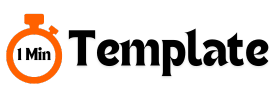
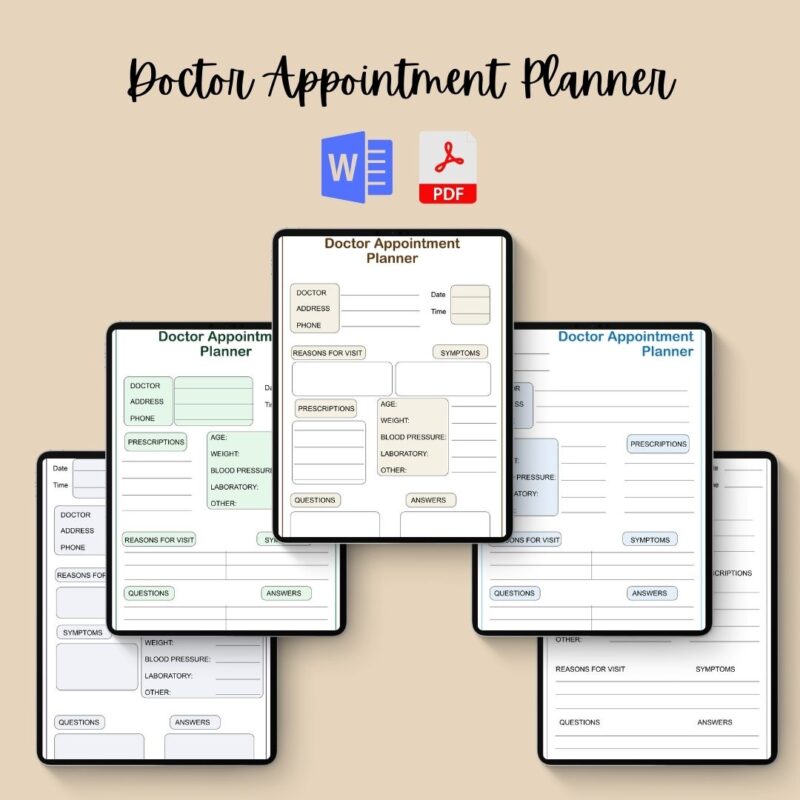
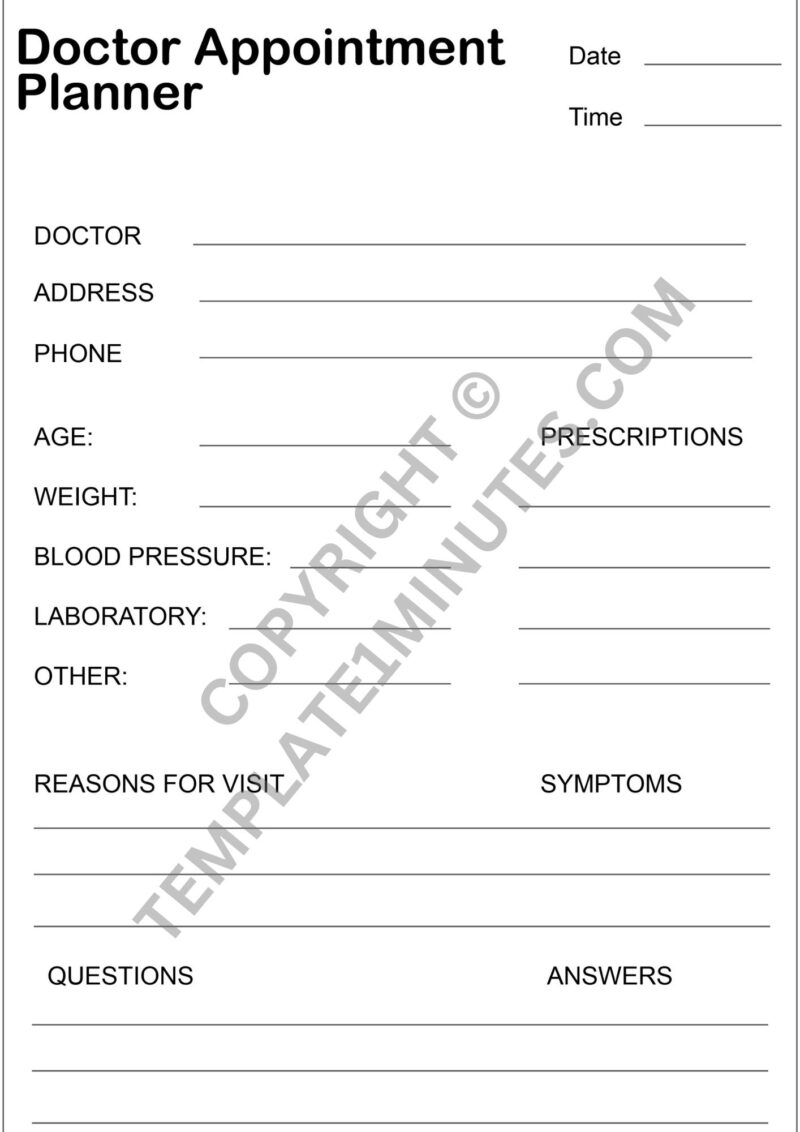
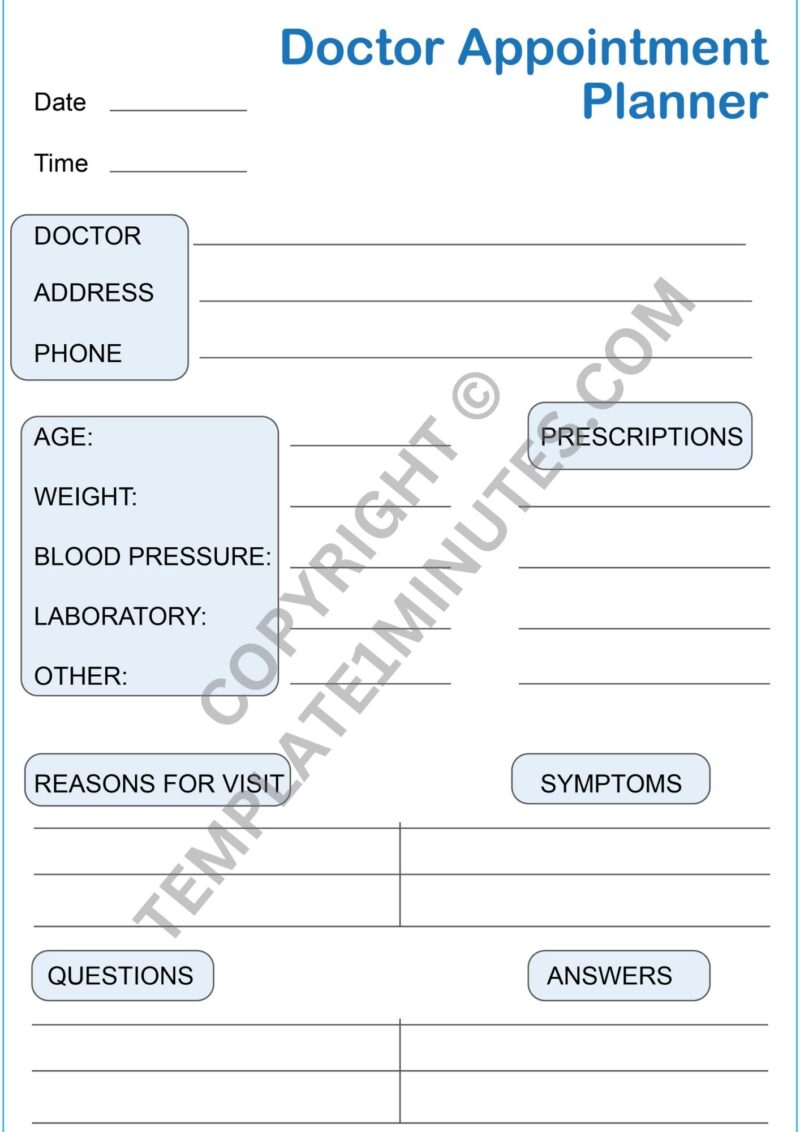
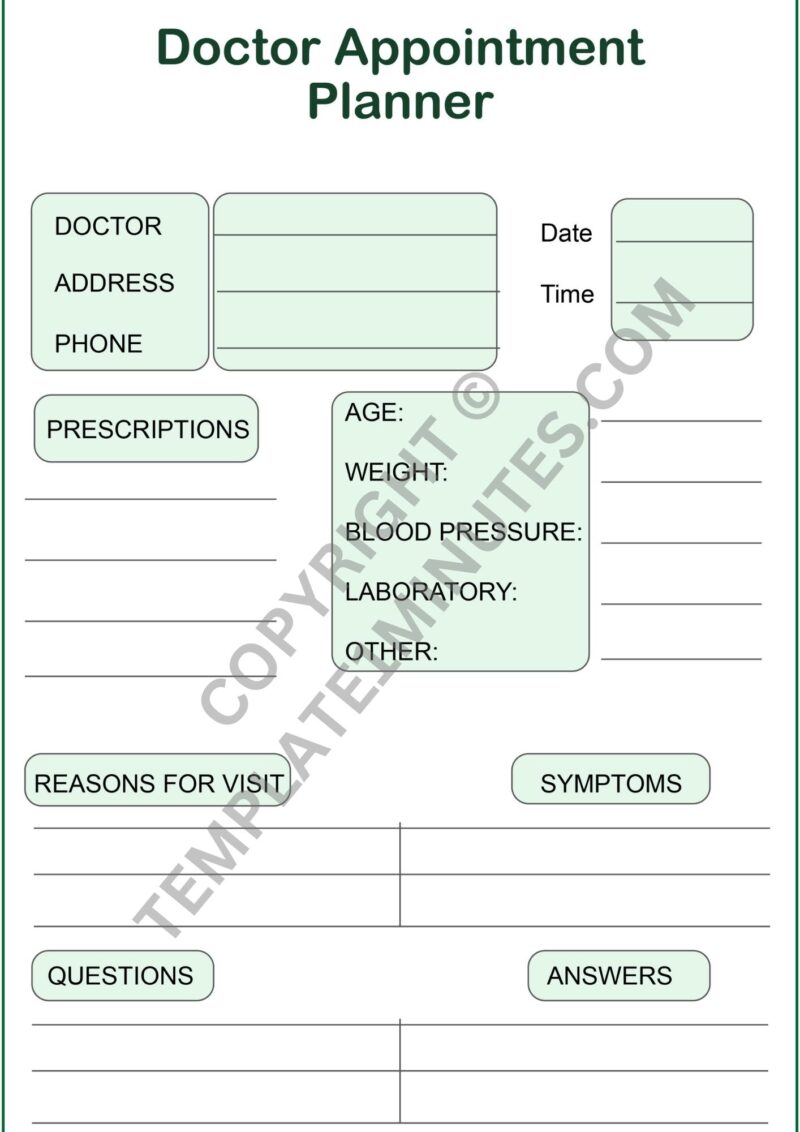
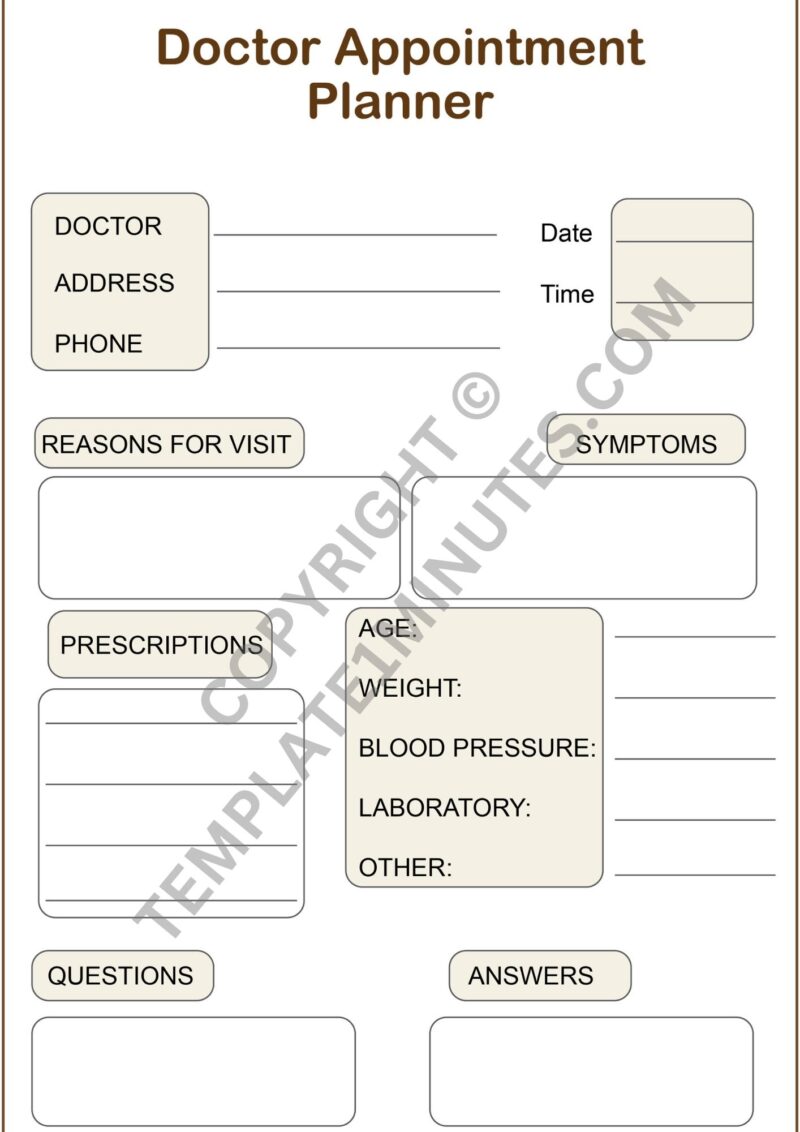





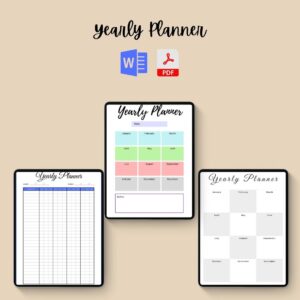


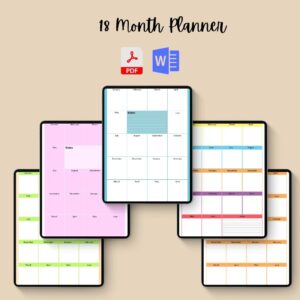


Reviews
There are no reviews yet.